What is CMMS software?
- A computerized maintenance management system (CMMS) is a software package designed to maintain a computer database for an organization’s maintenance operations and human resources functions.
Why use a CMMS?
- This data is intended to support the effectiveness of maintenance workers, the quality of management decisions, and the verification of regulatory compliance.
What is asset tracking software?
- Asset tracking software is a type of software that enables tracking the movement of IT devices, equipment, and software within an IT environment.
Can equipment be restricted according to class enrollment or skill level?
- WebCheckout has several methods for categorizing equipment according to a person’s skill set. One approach is to create Groups with granular access to specific assets. For example, many of our customers use Groups to set asset access according to class enrollment, but there are other ways to limit access to assets. Another option is to limit equipment permissions based on certifications.
Certifications are ideal when managing delicate, costly – or even dangerous – equipment. Administrators can assign Certifications based on proven skill sets, completion of proficiency courses, or manager approval. Additionally, you can adjust the expiration of certifications. WebCheckout Pro’s Certifications module can restrict access based on a variety of factors.
Is WebCheckout’s student-facing interface WCAG 2.0 Level AA compliant?
- Patron Portal, WebCheckout’s mobile reservation solution, meets the vital standards of WCAG 2.0 Level AA compliance. The criteria needed for this standard enables Patron Portal to serve students with diverse backgrounds and disabilities.
Will WebCheckout abide by our operation’s working hours and days off?
- All of your unique schedule needs, from days off, holidays, and semester breaks, can be enforced through WebCheckout. WebCheckout even enables you to create circulation schedules to limit when students can pick up or drop off equipment. Many WebCheckout users use this functionality during the pandemic to enforce social distancing across inventory operations.
Can student workers/employees have limited capabilities according to their roles?
- Each student worker can be limited according to over 50 capabilities. Administrators can override the capabilities by inputting a PIN or password. The overrides and every other action in WebCheckout are saved and reportable through our System Events.
Is WebCheckout compatible with barcode scanners? If so, which ones?
- WebCheckout is compatible with most barcode scanners, including 1D (Code 128, Code 39, and Code 93 numeric-numeric barcodes; UPC-A, UPC-E, and Code 11) and 2D (QR Code, Aztec Code, and MaxiCode) scanners.
Is there a way to remove damaged equipment from circulation and track its repair progress?
- WebCheckout can remove a damaged asset from circulation while ensuring that future reservations remain unaffected. In addition, a repair ticket can be manually or automatically assigned to an appropriate staff member or vendor with the repair and preventative maintenance module. WebCheckout can track every detail of its repair, including time spent and costs.
Are there ways to report on equipment usage, inventory value, depreciation, warranty expiration, etc.?
- Each inventory field is reportable and exportable within WebCheckout. Users can even create custom fields for unique data, including Boolean, String, Money, Timestamps, Integers, and drop-down menus. Combining these makes everything reportable in WebCheckout, and many of our customers utilize reporting systems like Google Data Studio to create interactive and beautiful reports.
Can students and customers automatically receive reminders about pickup times, late equipment, etc.?
- WebCheckout contains a robust automated messaging system that can even conform to use your unique custom templates. Some examples of our many automated messages include approval notifications, impending cancellation reminders, pickup reminders, and overdue checkout reminders.