Integrate administrative and IT systems.
WebCheckout Pro does its job like no other. Still, to be at its best, it needs to interact with other administrative or IT systems for such things as active patrons, course enrollments, authorizations, account codes or billing. These systems, once set up, generally run behind the scenes and become somewhat transparent. We refer to these services as ‘automation.’
Read on to learn how WebCheckout Pro’s Automations save you time, reduces complexity and reduces human errors.

Want to learn more? Contact us.
Keep Accurate Customer Data
Maintain a list of active patrons and automatically deactivate those who are not with WebCheckout Pro’s Patron Data File Drop Module. Once it is set up, it runs as often as you’d like to keep your customer data current. Take this a step further by updating unlimited fields on your customers such as ID numbers, job titles and contact information.


Seperate Your Customers into Groups
Access to your inventory can depend on the courses people are enrolled or to designated groups to which they belong. WebCheckout Pro’s Group Integration Module regularly syncs with your administrative systems so you know in which courses each person is enrolled. When used with equipment authorizations, it provides a powerful means to automate the task of enrollment-based authorizations semester after semester.
Increase Security Via Authentication
Tap into your IT department’s central authentication server to manage logins to WebCheckout Pro and the Patron Portal. This eliminates the need for you to manage passwords and also furthers IT’s ability to manage users’ access to services. WebCheckout Pro’s external authentication works with most authentication systems such as LDAP/AD, Shib/ADFS, and CAS.