It’s 2020, and now with new concerns around user safety, it’s no longer merely nice to offer a mobile reservation solution, but a matter of health and safety. Whether employees or students, everyone needs to book equipment quickly while respecting social distancing protocols. And that means online.
If you are looking to switch to a Mobile Booking Solution or are looking for a new solution altogether, you’ll want to keep reading.
With years of experience developing WebCheckout’s Mobile Booking Solution, we’ve learned the following essential ingredients:
1. Simplicity
Your users don’t have time to navigate a complicated system. Being able to easily and quickly reserve what they need is paramount.
And no one has time to train users on how to use your service. It would help if you had a tool that guides users to a successful conclusion.
2. Accessibility
Your users use different devices and have different needs when it comes to accessibility. To make it easy for all of your users to access your equipment, you’ll need a system that meets commonly accepted Accessibility standards such as WCAG and EU Web Accessibility Directive.
For more information about Accessibility requirements, check out our post, “What it Means to be ADA Compliant”.
3. Control Over User View
Your users don’t all have the same access to your inventory. They may need to be enrolled in a class or demonstrate skills, certifications, or permission to be authorized. Your Mobile Booking System should only show equipment a person is allowed to checkout and use.
4. Security
As the manager of a valuable inventory of specialized equipment, we know security is always an essential factor to consider for the safety of your assets and your users’ privacy. When shopping for a Mobile Booking System, be sure that the one you choose can access your institution’s credential management systems such as SSO or LDAP/AD.
Your organization may even require all departments to use systems that can integrate with these systems. It’s crucial at the beginning stages of your search to consider the IT impact of each option.
5. Ability to Integrate Your Policies
In addition to security needs, your department, no doubt, has policies and rules set in place to govern access to your equipment and for how long. Your new Mobile Reservation Solution is your frontline tool for enforcing these parameters.
The solution you choose should be flexible. When you set up your system, you’ll want to configure it to your specific policies. This flexibility will help your system do the work of enforcing your policies for you at the time of booking, reducing time and headaches for you and your customer.
6. Consistent Functionality on any Mobile Device
Have you considered how a Mobile Booking Solution will function for iPhone, Android, and iPad? Providing the most consistent, user-friendly experience also means that your solution must be compatible across devices.
7. Smart Display
There are always going to be frequent flyers who use your equipment more than the average customer. Does the solution you’re considering offer a way to show frequently reserved items? What about making suggestions when things aren’t available? Can users create their own “favorites” lists? Or recommend accessories or adaptors?
Features such as these improve the user experience by making checkouts quicker and simpler. Simpler checkouts mean users are more likely to check out equipment in the future, and therefore it helps you increase your usage rates and improve customer satisfaction.
8. Highly Informative
The ideal Mobile Reservation Solution gives your users the same information online that they would receive directly from your equipment specialists.
When selecting the best solution for your department, it’s wise to think about any supplemental information you’d like to include with your equipment. For example, your users may want to see images of each item, documentation, maintenance records, specifications, and other details about the equipment.
9. Quick and Easy for Repeat Users
The key to a successful Mobile Booking Solution is a positive user experience. And to make the user experience better for your most frequent users, it’s helpful to show the user their history and provide a way to copy or edit their reservations for a new check out.
10. Ability to Match your Brand
Your users will feel more confident in your system if it matches your institution’s brand, including logo and color. You will be providing a more aesthetically pleasing, unified, and appealing experience overall.
WebCheckout Patron Portal
For a Mobile Booking Solution that checks all of these boxes, you should consider the WebCheckout Patron Portal.
At WebCheckout, we pride ourselves on listening to our customers’ needs and rising to the challenge of creating the best Mobile Booking Solution for your unique needs.